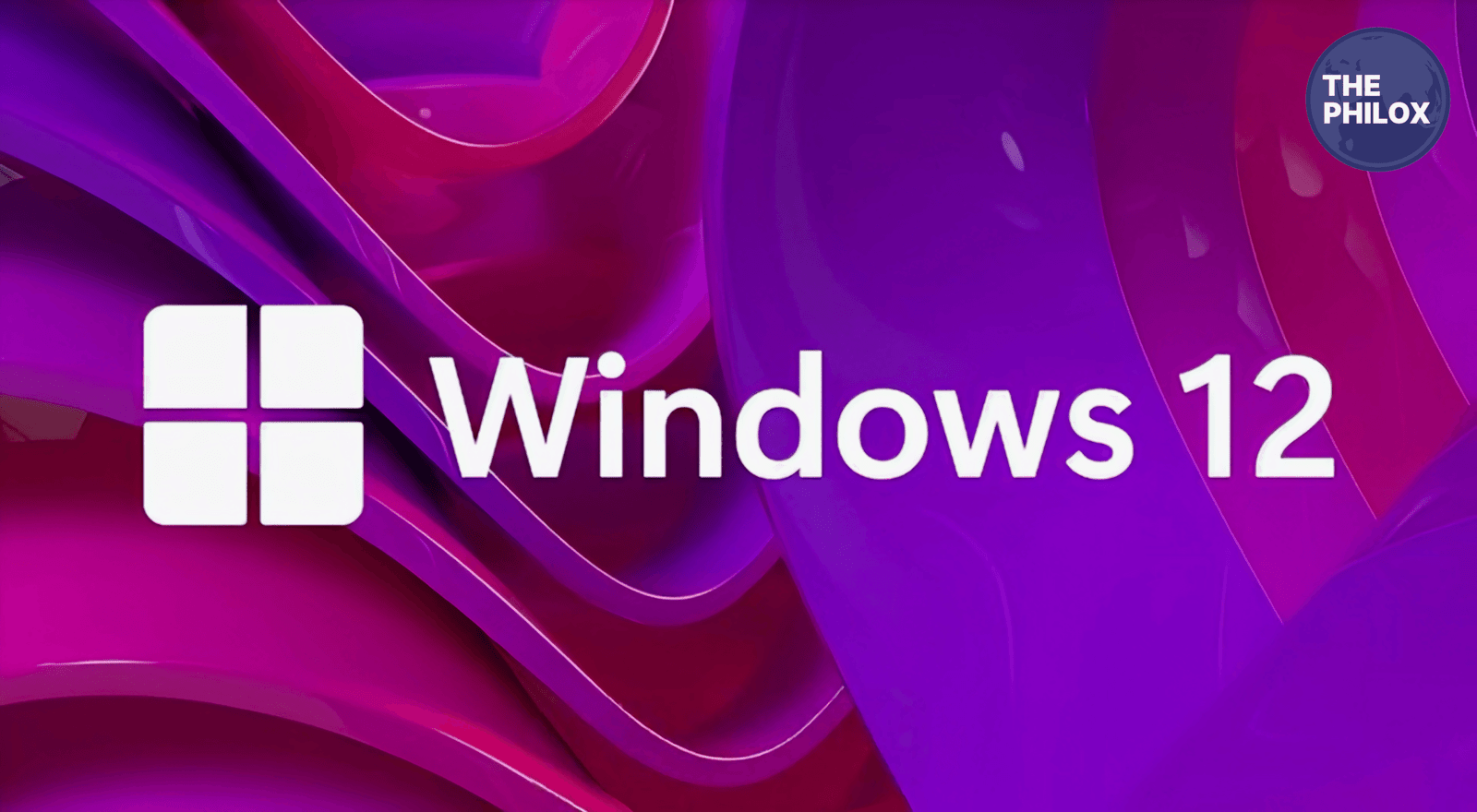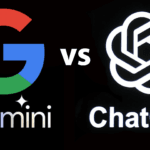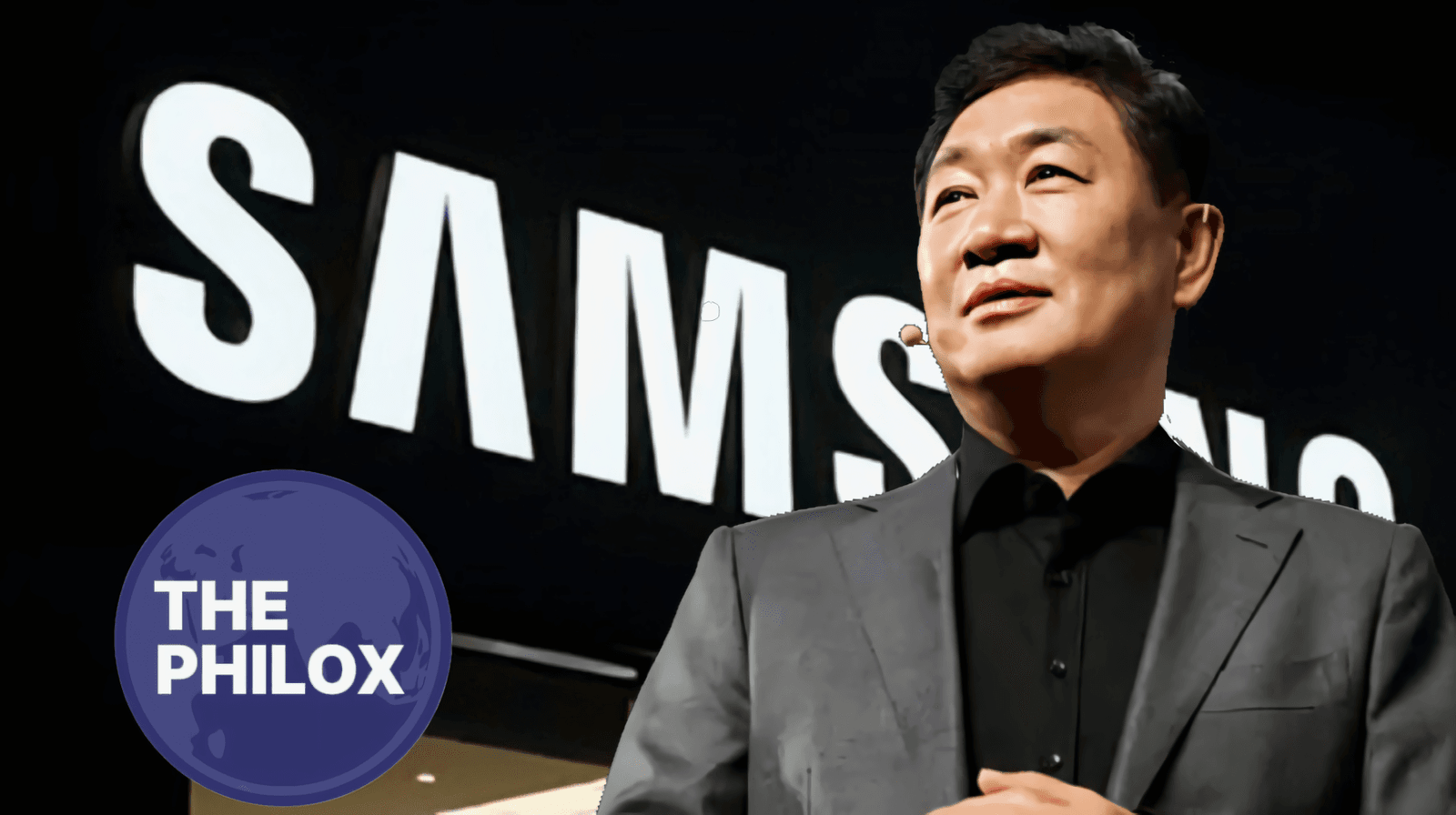The most waited feature in Windows 12 is deep integration of artificial intelligence. Artificial intelligence has been a hot area for Microsoft in all of its products, from Microsoft 365 and even to OpenAI collaborations.
With Windows 12, AI is expected to be brought into the operating system core itself and applied in a way to make computers smarter and more intuitive to everyday use.
Improved AI Assistance
This is an AI-powered feature, and it is available as an install in Windows 12. The feature will offer the following capabilities:
1. File organization and search: AI can help categorize and handle documents and images smartly. Thus, there would be more options for a user to locate any specific document, image, or application.
2. Performance optimization: The system can automatically adjust the settings related to the behavior of the users in order to better utilize the resources and long battery life.
3. Customized Recommendations: As per the AI algorithms, Windows 12 could provide app, settings, and working pattern recommendations, which may give the feel of being more intuitive to the user.
AI can be further used to make Windows 12 more accessible. It may allow people with disabilities to move around their system much more easily.
More advanced AI models may power speech recognition, predictive text input, and screen reader.
AI in Creativity and Productivity
Copilot is already integrated into the systems developed within the software ecosystem of Microsoft; it will always be ahead in the course of Windows 12. Some of the most probable AI-driven features are:
1. Smart Summary and Automated Note: AI can summarise meetings, documents, emails, etc.
2. Further Image and Video Editing: All the editing of images and videos will be possible if AI is in charge, which will improve content-creation tools.
3. Built-in AI power for developers: Coding directly into Windows may be possible, which will help the developers.
These features attempt to make it as easy as possible for the users to use their computers with maximum ease and effectiveness.
Core PC: The Next Step of Modular Windows
Windows 12 will be accompanied by another significant change this time, “Core PC.” It is architecture that promises to be one of the major changes that Windows would undergo in the way they function between the kinds of devices and configurations.
What is Core PC?
Core PC will be Windows reimagined, breaking all ties from the older monolithic approach to the one-size-fits-all of old Windows versions. Core PC will make the potential of Windows more:
1. Flexible: Different versions of the OS optimized for specific hardware from low-power devices to high-workstations.
2. Secure: Modular designs enhance system security because they isolate any threats from important components.
3. Efficient: System updates come through much faster and smoother than ever before.
How Core PC Benefits the User
1. Faster Updates – A module design means updates will be faster and more focused, making system downtime shorter.
2. Better Security – Isolating core components means that Windows 12 can be even better equipped to fight malware and corruption in systems.
3. Optimized for Different Devices – Windows 12 is going to operate smoothly on both lightweight laptops and tablets as well as high-performance desktops.
Microsoft’s vision with Core PC would be an operating system that aligns with the modern demands of hardware while fixing the long-standing problem of Windows’ update and security mechanism.
User Interface Enhancements: A More Modern Windows
Final polish on design changes made by Windows 11. Microsoft has been in a habit of changing UI design philosophies, and Windows 12 could be even more polished and user-friendly.
Refined Start Menu and Taskbar
This Windows 11 featured a centered Start menu and the taskbar layout has also been revamped, but not everyone has liked these changes. Windows 12 may come with the following improvements :
1. More customization; size management on where the taskbar is located, including designing the Start menu and icon placement.
2. Flow is less jerky; one will have better management over the window and virtual desktops.
3. Themes and wallpapers; AI-personalized themes and automatically adaptive wallpapers at all times.
File Explorer
File Explorer in Windows 11 was different, but for the average user, too restrictive. Windows 12 features may be likely to include:
1. Tab and Navigation Improvements – Seamless navigation to handle files.
2. Cloud Integration – Deeper integration of OneDrive and third-party cloud services for easy access to files.
3. AI-Powered Search – Fast and more accurate file search with suggestions powered by AI.
These improvements are aimed at making Windows 12 feel like a modern operating system that enhances both aesthetics and usability.
Windows 11 Criticism Addressed
Users have given mixed reactions to Windows 11, and Microsoft is quite eager not to repeat the mistakes of Windows 12. Some of the major complaints against Windows 11 were as follows:
1. Compulsion to sign-in for setup – Most users detested the fact that a Microsoft account was needed to be used for signing in. A lot of flexibility may be provided for choosing the account in Windows 12.
2. Extremely High System Requirements-Many older PCs were left behind by Windows 11. The modularity of Core PC could potentially make possible a more wide-ranging spectrum of supported hardware.
3. Taskbar and File Explorer-Discontent among the users because the features are absent in Windows 12 may have better personalization options.
Microsoft may regain the users who were not willing to migrate since it could have made changes based on what all went wrong in Windows 11.
Market Challenge: The Day After Windows 10
Microsoft will have to convince people to switch to Windows 12 when Windows 10 gets out of its official support in October 2025. This is not going to be easy for the company, however.
Why Users Don’t Want to Upgrade
1. Windows 10 Still Works Just Fine – No compelling reason for most users.
2. Compatibility Issues – Companies and individuals are worried about compatibility with software and hardware.
3. Change Aversion – Users will be averse to change big-time unless they are well justified
Microsoft will have to offer attractive incentives to encourage the adoption rate, such as:
- Free upgrade for Windows 10 users
- Windows 10 will have extended security support during this transition phase
- It can run on the older devices with greater performances.
Thus, Microsoft will be able to raise adoption rate and effectively transition
Windows 12 is a bold move by Microsoft to make its OS smarter, more adaptive, and more human-friendly.
More than that, it includes AI-driven improvements and modular system architecture plus refining the user interface in order to rectify Windows 11 and further take the OS into the future.
As 2025 approaches, it will bring massive pressures on Microsoft because all eyes will now be on the delivery of promises and the readiness of Windows 12 to redefine the whole Windows experience while solidifying Microsoft’s positions within the emerging tech landscape.
Stay Connected and Share Your Stories
For all those inspired by stories of resilience and ambition, follow us on X/Twitter and on Instagram . For those with untold stories that you would love to share, please send them to contact@thephilox.com